|
|
Using Windows Media Player on your PDA |
|
|
|
|
|
Using Windows Media Player on your PDA |
|
|
|
|
Windows Media Play on your Pocket PC is a powerful program. Remember even after you convert your music to WMP files they are still large and eat up memory. You can not have all your memory ate up in music. I know you do not want to hear this but these are primarily for educational uses! But I am the worst at wanting to drag many files to my PDA. I purchased a storage card with 64 Mb of Ram. I have a couple of whole CDs on that card, and a few books. You however have 16 MB of Ram. Not a lot when you go saving audio files. So, as soon as that song gets old to you then you might delete it! :) |
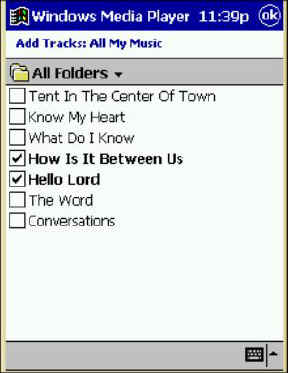
After you have the music files on your Pocket PC, you can create a play list by selecting the music you would like to hear. If you have enough storage to store several complete audio CDs on your Pocket PC, you may want to create several different play lists. To set up a play list, follow these steps:
Click the START button on your Pocket PC and choose Windows Media from the menu.
Tap Play list on the menu bar, and then tap the + at the far side of the toolbar that appears.
Select the songs you want to include and the click OK.

Playing
Music
Music playback is a major drain on your Pocket PC's battery. Start out
with a fully charged battery, turn off your Pocket Pc's backlight.
Click here to Play or Pause.
Click here to move back.
Click here for track info.
Click here to move forward.
Click here for track shuffling.
Click here to stop playback.
Drag this slider to adjust playback volume.
Click here to Repeat.