|
|
Loading Windows Media Player |
|
|
|
|
|
Loading Windows Media Player |
|
|
|
| Playing music is something most students want to do when they get their PDA. Usually they do not know how to go about putting music on their device correctly. Every year we have a few people that want music on their PDA and do not know how to and eventually create an audio recording of a song by putting it up to their radio. Not the best way! The files are huge and they sound awful. That is why we have Windows Media Player. Your songs have to be saved in the correct format, MP3. Your first major step for having music on your PDA is loading Widows Media Player on your Desktop computer. |
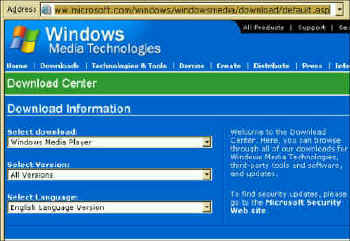 |
|
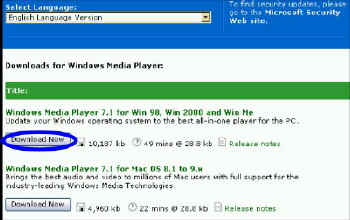 |
|
|
|
|
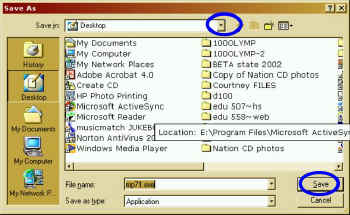 |
|
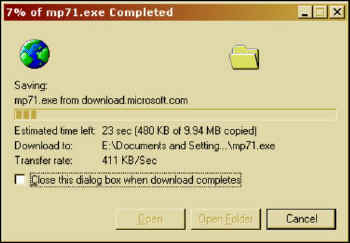 |
|