|
|
Making a CD into a WMP |
|
|
|
|
|
Making a CD into a WMP |
|
|
|
|
CDs were a lot more "compact" than records and certainly are better quality than tapes. But CDs can scratch and get so beat up than can quit working. Audio files never get scratched and they fit in your pocket a lot easier. They also do not skip. By the way, I need a MP3 player for my car! That CD player skips so much! That is what I get for buying it form the dealer! Get used to your Windows Media Player and you will hate that CD player. Here's how to convert your CDs to your Windows Media files. |
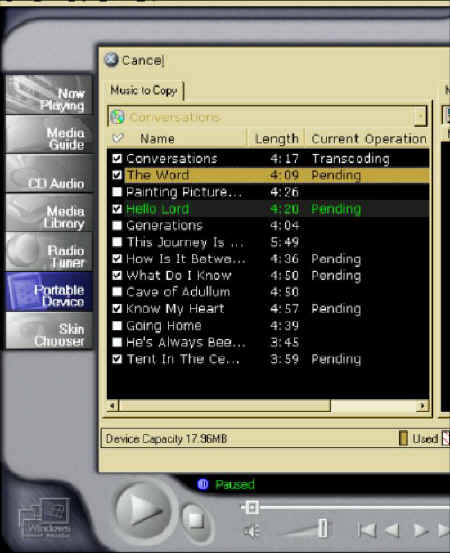 |
To copy music from an
audio CD to your Pocket PC, follow these steps:
|
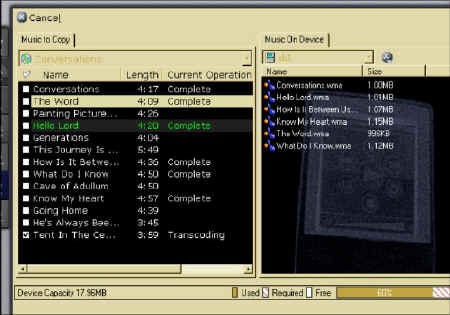 |
|